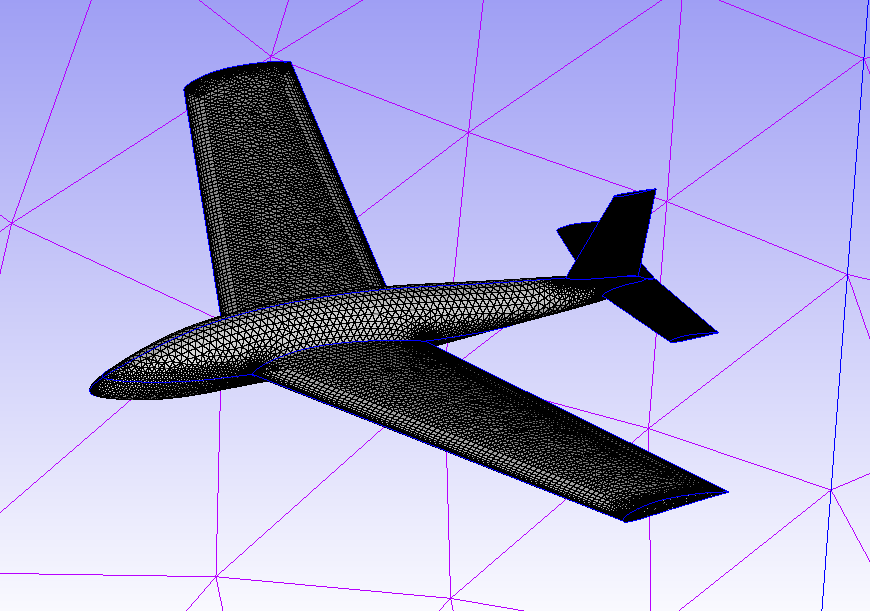CFD simulations involving 3D complex geometry have become the norm, however, this hasn’t lessened the…
Frigate Helipad Pointwise unstructured mesh
Our April 2019 Mesh showcases a frigate, called the Simple Frigate Shape (SFS2). SFS2 is a standard case for experimental validation of Computational Fluid Dynamics (CFD) models for airwake turbulence characteristics of a frigate helipad. A real frigate (Figure 1) is shown in operation with a helicopter about to land. The helicopter is in the wake of air flowing over the bluff body of the frigate. Vertical fluctuations in the air velocity, caused by the wake makes landing harder and more dangerous.
A simplified physical model of the real frigate (Figure 2) can be simulated and compared to experimental data (e.g. pressure profile, or turbulence properties in the helipad region). This requires a quality computational mesh resolving the helipad wake region – and we are employing Pointwise. We are using a source box for increased mesh resolution in the helideck region.

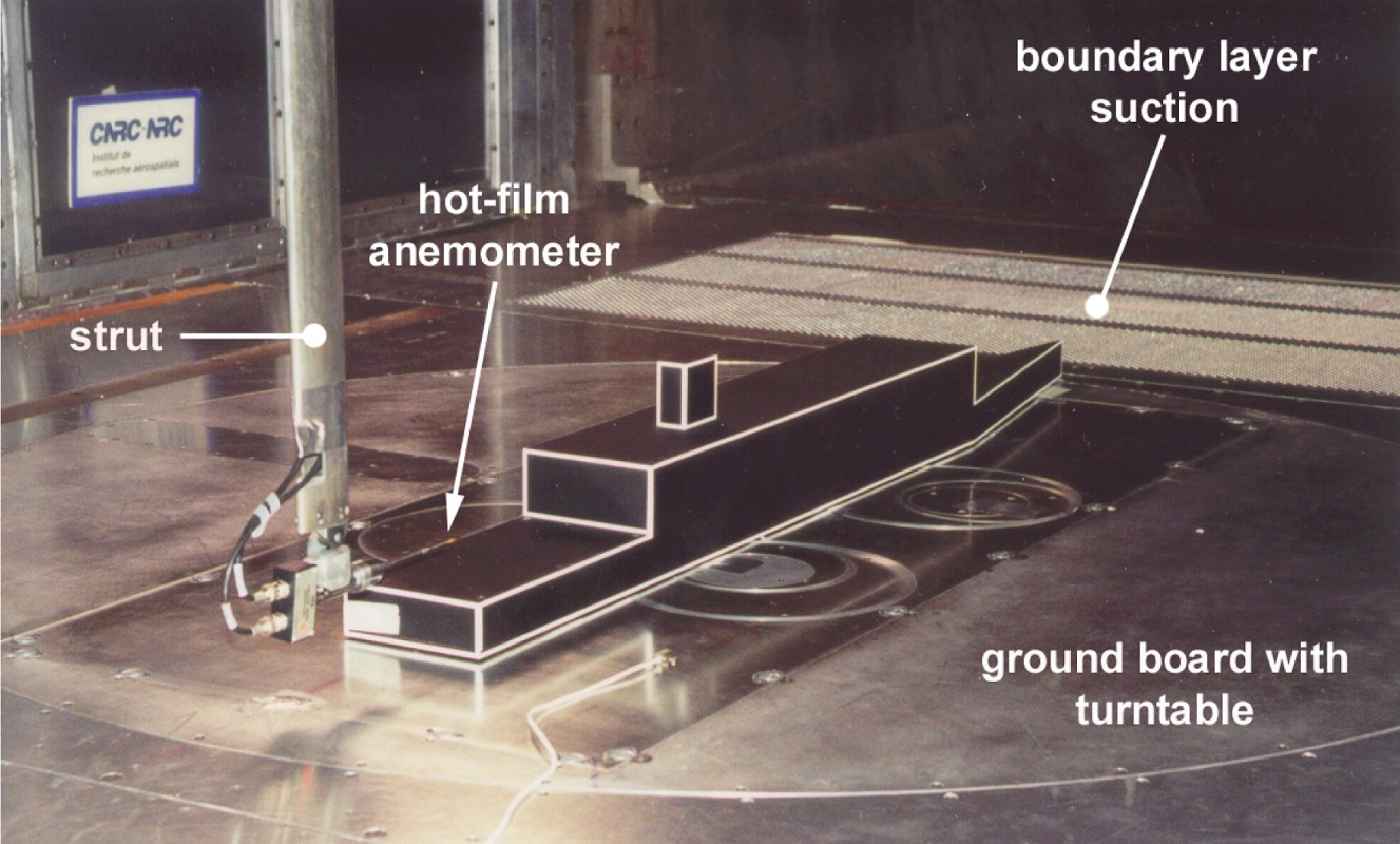
Pointwise Mesh
Figure 3 and 4 shows an overall view of the geometry. The farfield feature of Pointwise is used to make the geometry extents sufficiently large. The farfield feature allows the user to focus on creating a good quality surface mesh, and then easily create the far field domains and block as a box surrounding the main featured surface (i.e. the SFS2).
Although this geometry could be meshed with a fully structured mesh, it is advantageous to mesh unstructured. This is because as soon as real features on the frigate are added this meshing methodology will easily be adapted. Also, the source box for mesh refinement can be easily modified depending on the direction of the wind.
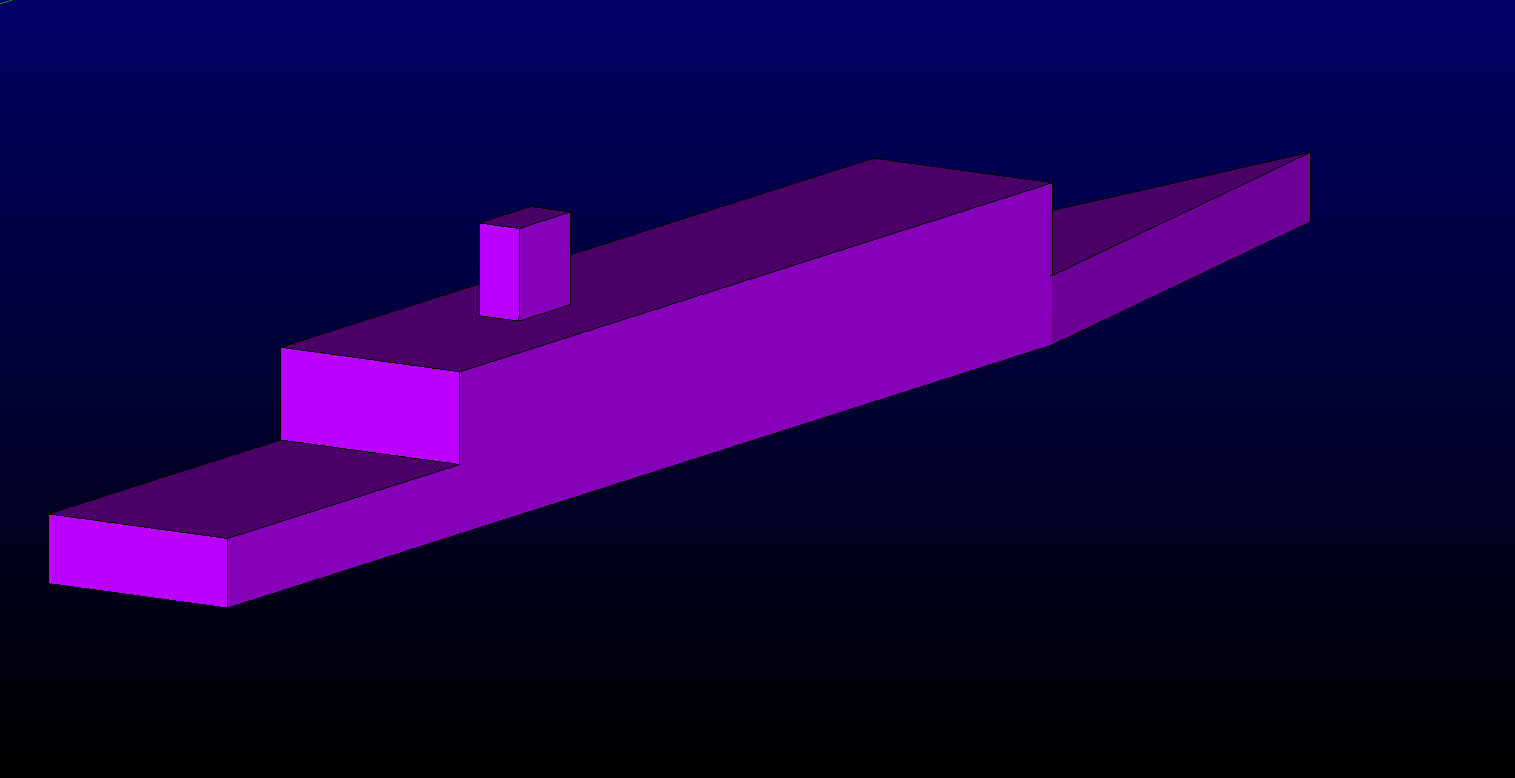
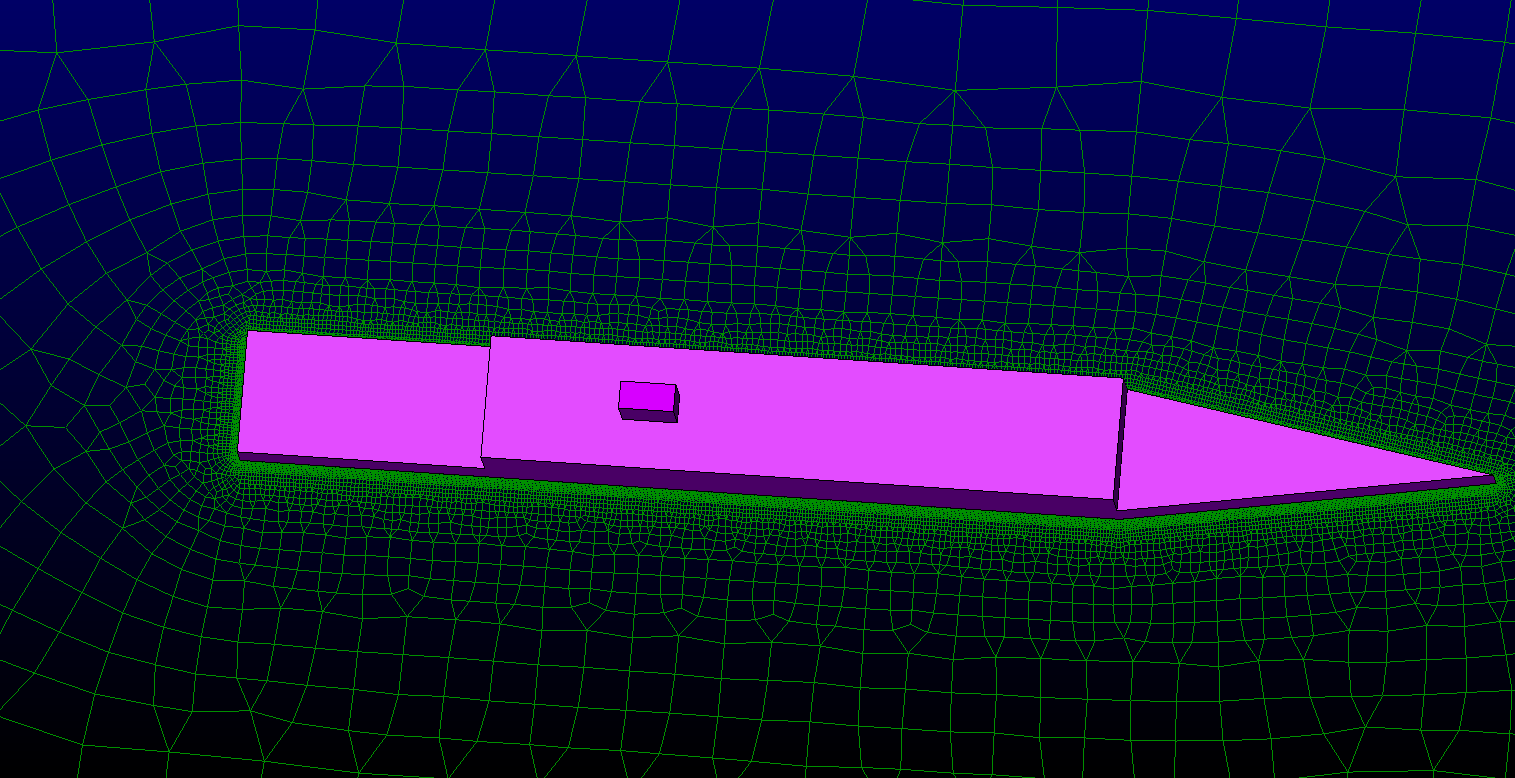
In Figures 5 – 7 there is further mesh details with hexahedral elements dominant around the SFS2 and water boundary layers, which improves accuracy. A first cell height is 1.5cm, corresponding to a y+ of 100. Try Pointwise’s y+ calculator if you like.
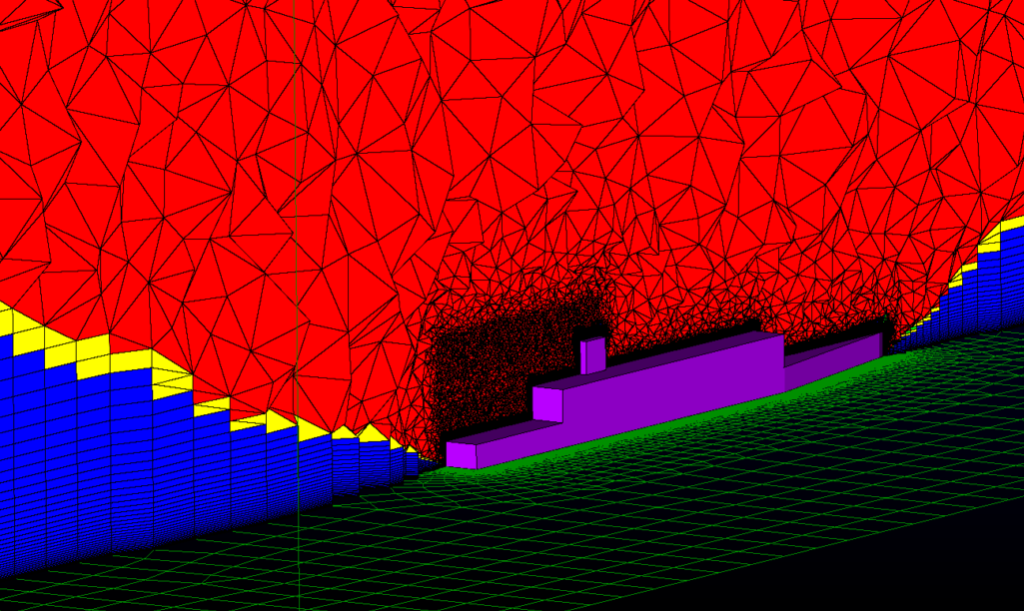
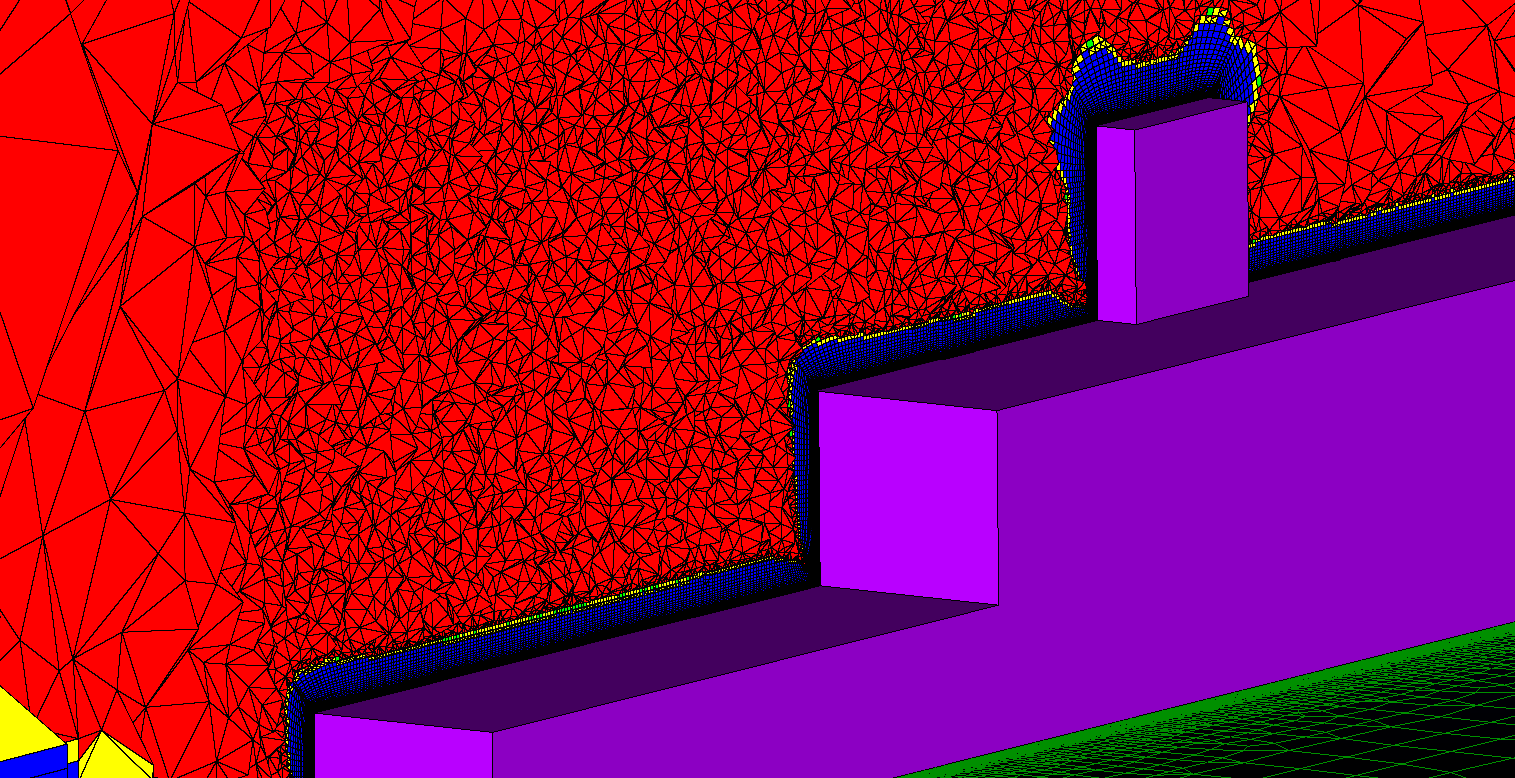
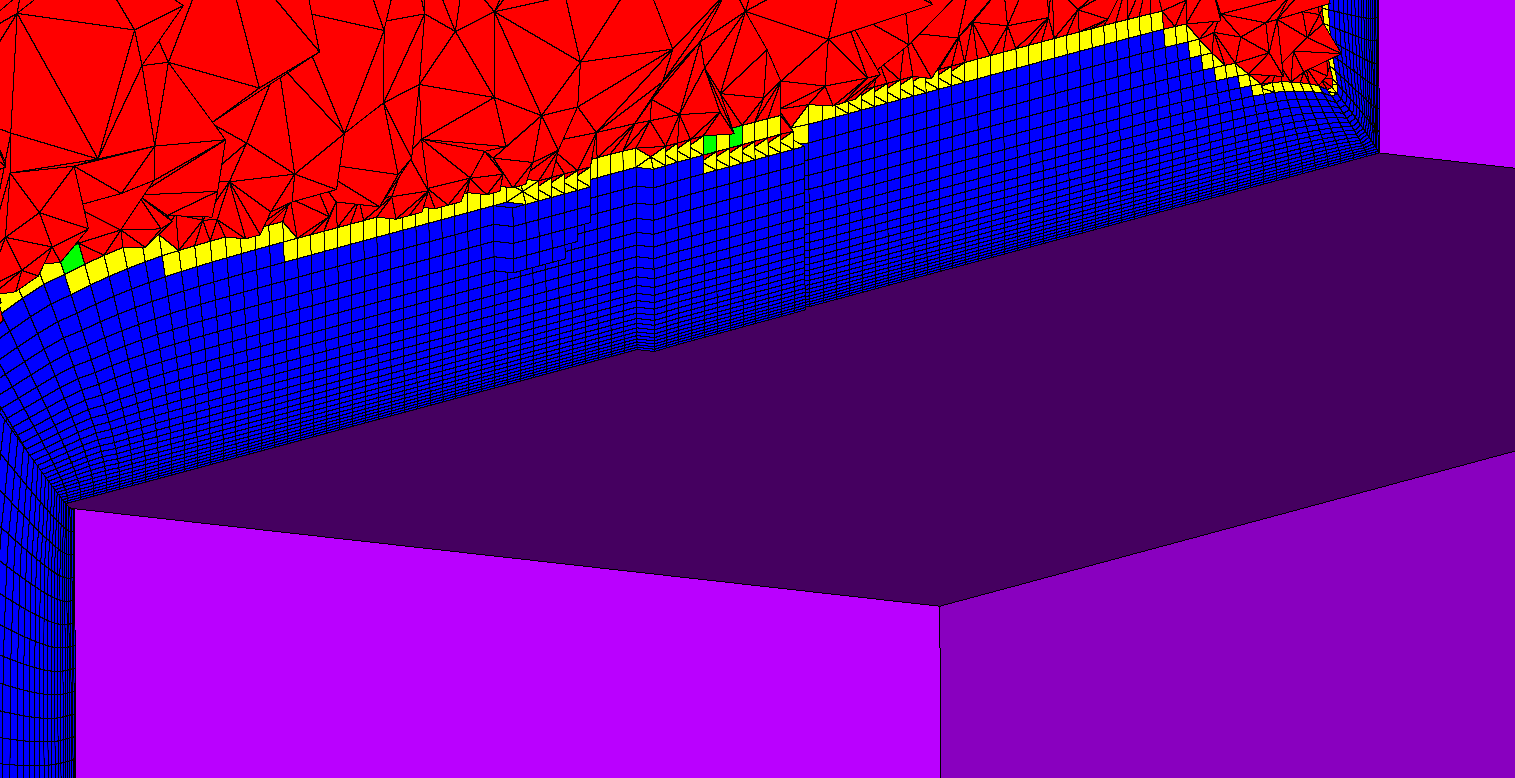
CAE Boundary Conditions
Boundary conditions for OpenFOAM or Caelus are set easily by selecting OpenFOAM from the list of available export solvers as shown in Figure 8.
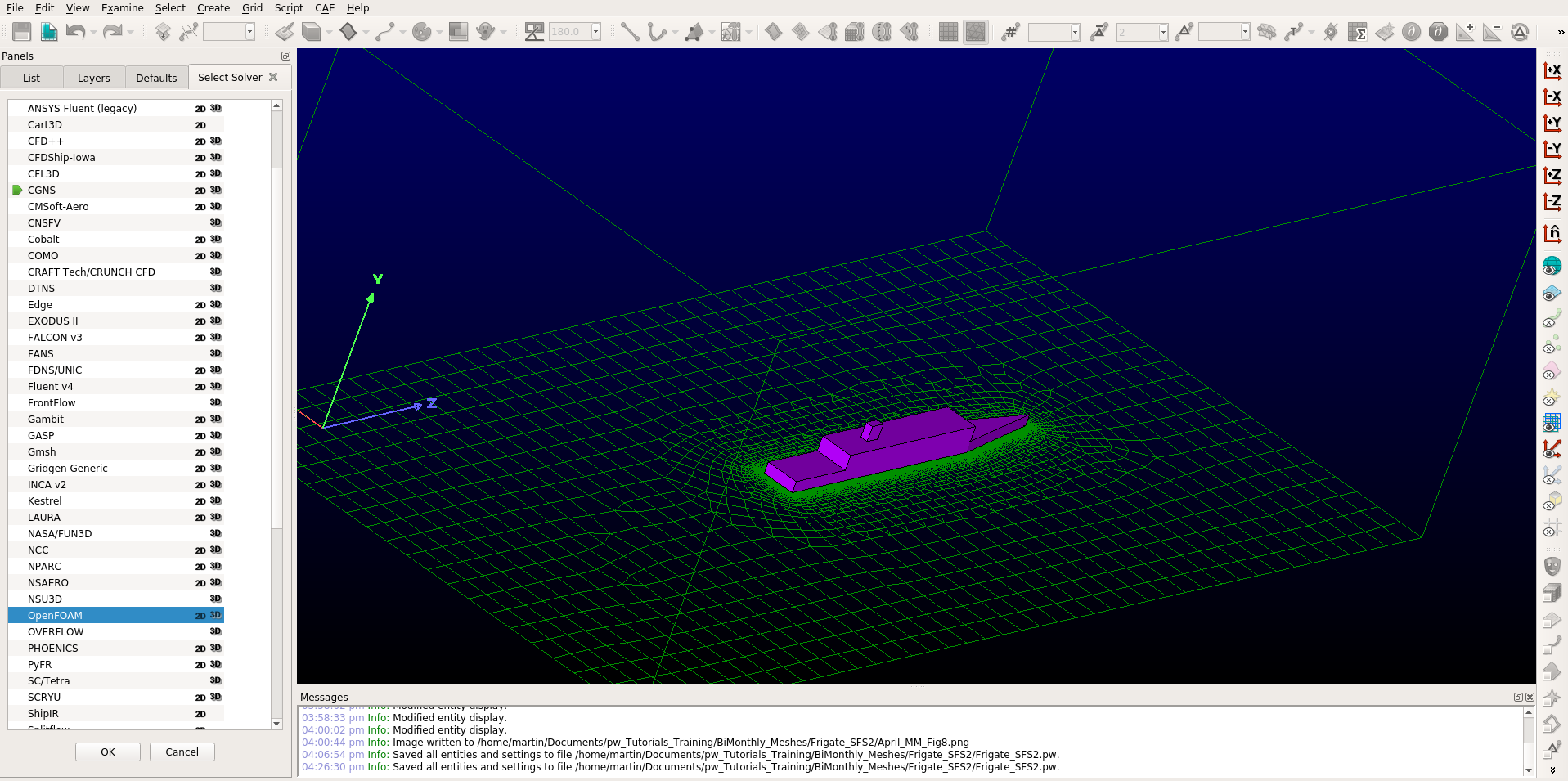
Then, the really powerful part for OpenFOAMer’s: the user can graphically pick the domains belonging to each boundary condition (bc) and set the type of bc. This saves time in OpenFOAM case setup, since this is a task best done graphically. Figure 9 shows an example of this step. The boundary file in the polyMesh folder for the OpenFOAM case will reflect these names and types.
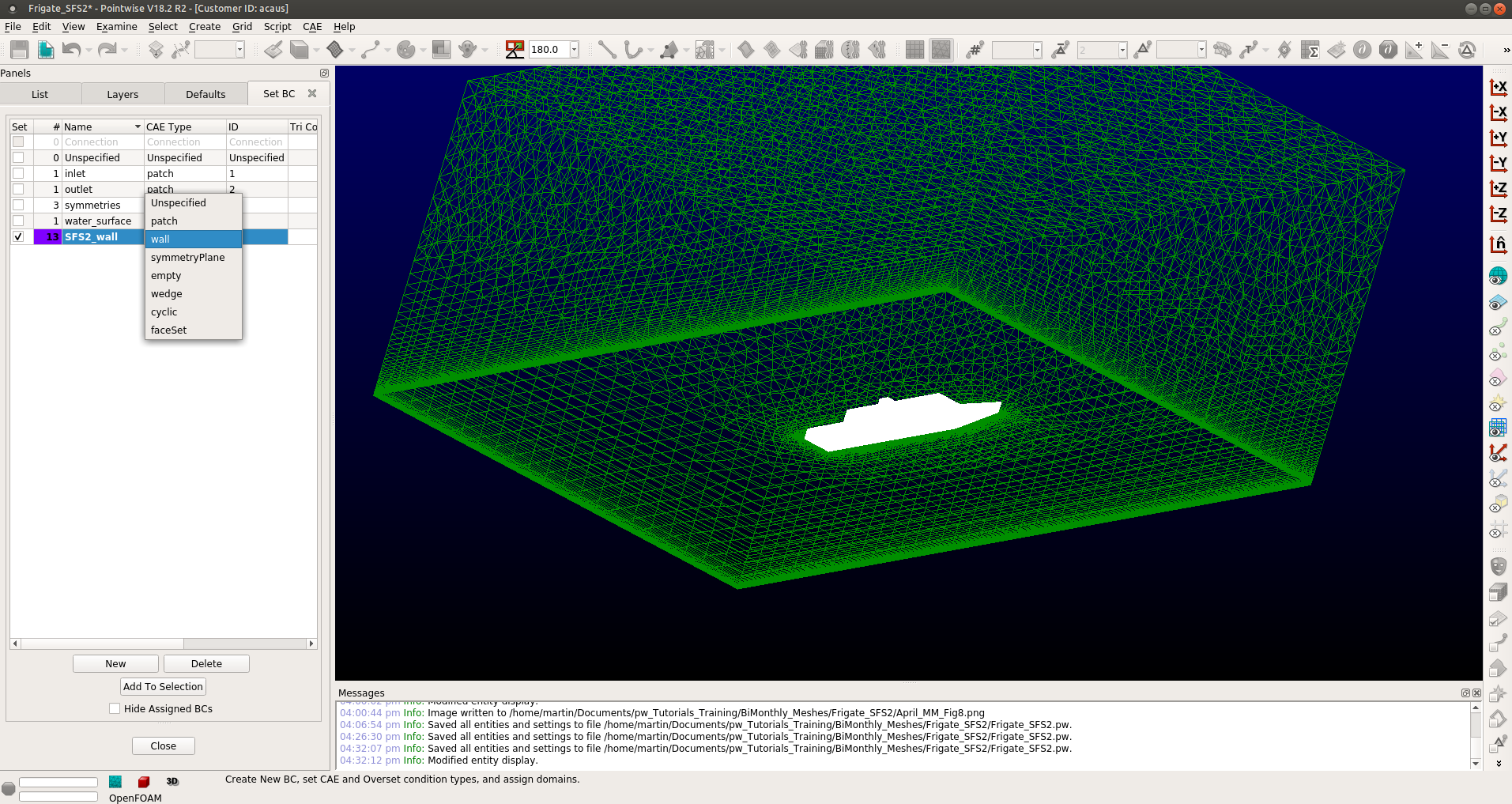
In case you missed it…
Check out last month’s mesh if you missed it!
Thanks for reading the April 2019 Mesh, the next edition will be May 2019. Until then, happy meshing!
For a free trial of Pointwise, go here.
4.
Frigate Helipad Pointwise unstructured mesh